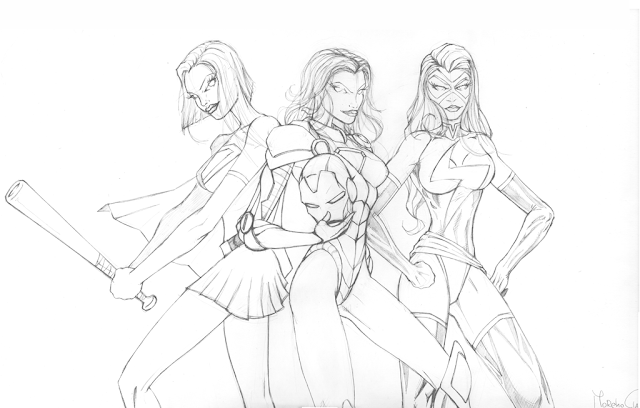KernelComics
Blog for all comics book lovers that love to draw own super heroes and experiment new digital color technique.Tutorial step by step to learn how to draw and color comics the Marvel way.
Saturday, 26 July 2014
Friday, 21 February 2014
Sunday, 9 February 2014
Friday, 6 September 2013
Sunday, 11 August 2013
Inking Marvel Super Heroes - Video tutorial
Here the video about the inking process. Enjoy:)
Inking Spiderman
Inking Marvel Super Heroes
As promise here a new piece inked as usual technique I hope you love it:) You can fin the video as well on the next post.Video Tutorial
Etichette:
brush,
Capitan america,
Crow Quill,
hunt 102,
hunt 107,
indian ink,
inking,
ironman,
magic black,
Marvel Super heroes,
nib pen,
speedball Crow Quill,
spiderman,
traditional old technique
Monday, 15 July 2013
Marvel girls Inking process - Video Tutorial
Inking comic book with nib pen, brush and indian ink, using the old school technique. Here some video about my inking process. For the first and the second characters I used the nib pen using the traditional technique. While for the third one I tried to use a simple pen like Pigma micron for just to see the main difference between the two technique. Sorry for the head of the first video:P
Saturday, 13 July 2013
Wednesday, 10 July 2013
Monday, 17 June 2013
How to ink comics with pen and ink
Once completed our draw we are ready to ink it. You can use different tools to do that. This depends on witch tool you are confident with. You can use traditional tools like pen like Pigma micron clam ink pen set, witch is perfect for beginners or the old stile and charming ink pen with hunt pen. This is actually more difficult to use but could it get you great satisfactions:) I use both, it depends on what I'm inking on.
Tuesday, 11 June 2013
How to color comics book in Photoshop - 1st part
Welcome in this tutorial, here we are gonna learn how to color our comic books with Adobe Photoshop. In these first part we are going to prepare the line art for colors.
1-Preparing the line art
Once you got the art board with the pencil inked, you can start scanning the paper. After the scansion we have just to adjust the brightness and contrast of the line art in order to clean-up the art board. In fact also if the draw seems to be clean, it need a quick correction to prepare it for the color.
You have at list a couple of way to do that in photoshop:
Image/Adjustments/Brightness and Contrast. Move the two arrow until you get the right balance. You should get something like this.
Subscribe to:
Comments (Atom)